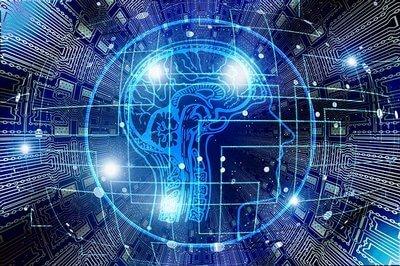
What is a Cloud Application?
Cloud-based applications – or cloud apps, – represent a type of software program where local components work hand-in-hand with cloud-based components, where users are allowed to use the application through a web browser, or even a mobile application.
Cloud apps may provide a number of features, some of these features may include: word processing, email, financial accounting, customer relationship, file storage and file sharing, amongst many others.
When a user accesses the cloud app, it might seem like a regular website with the regular features, but the computing, as well as the data processing, is managed by the cloud provider through an application program interface (API), or even a hybrid of both. In many cases, this uses a remote server for the processing of logic, which can be accessed via a web browser that has a strong foot on a steady internet connection. The servers used by cloud apps are usually stored in a remote data center, controlled by another cloud app responsible for providing infrastructure servers.
In cloud computing, the data is kept in the cloud, or a remote data center usually controlled by a third-party company. It has a back end which is kept on standby, to handle the security and integration issues, as well as support various methods of access.
Cloud Apps grants users a quick response and does not require a permanent spot on the client’s local network. This means that users are allowed to access data even when they do not have an internet connection. An internet connection will only be required when data needs to be updated through these cloud apps, online.
Even though the cloud apps are used all the time, they do not require too much space for storage, neither do they exhaust space on a communication device or on a computer seeing that the bulk of the functionality is resident on the cloud.
A standard cloud app has the capacity to offer all the interactivity of a desktop application, as well as the portability of a web application, as long as it has access to a stable internet connection.
Benefits of Cloud Apps
The use of Cloud Apps comes with several benefits, some which are:
- Cloud Apps respond quickly.
Cloud apps are able to work with high speed in updating, testing and deploying, which enables businesses with agility and fast time to enjoy the privileges of cloud apps without having to deal with the physical requirements in storage, manpower, and power. Cloud apps as a dynamic technology also create a positive change in the way businesses operate globally
- Cloud Apps offer Flexibility.
There are always changes in the market every now and then. Demand rises and falls, like waves running along an ocean. Cloud Apps are very flexible to these changes and adapt quickly to ensure maximum functionality for the available capacity.
- Cloud Apps Offer Reduced Costs.
Cloud Apps do not require any physical hardware investments for its operation, and this helps to save substantial capital costs. This is perhaps the greatest benefit derived from using Cloud Apps. The cloud server is able to maintain and manage the hardware, so there is no need to hire trained personnel for this purpose. This makes cloud apps a less expensive alternative in operation and maintenance.
- The use of API.
An API, Application Programming Interface, is a type of computing interface for a software system that dictates how other systems, such as third-party sources or other storage services, can interact seamlessly. Cloud Apps can be handled by using these APIs to pass data to applications for processing and analyzing computations, and then the results get sent back to the cloud app. The use of critically reviewed APIs will impose passive consistency which can quicken development and lead to predictable results.
- Cloud Apps offer Security.
In cloud computing, the storage of data is handled by the cloud server and it can be made available to authorized users quickly. Because of the large scale, it works with, cloud app providers can get world-renowned security functionalities, and they can establish infrastructure security measures which can only be gotten by large business organizations.
When data is stored on the cloud, the recovery process is much easier because the backup is always made available. This erases the fear of some enterprises of losing large and valuable data.
- Cloud apps offer mobile solutions.
Cloud apps can be used anywhere, and even on the go. Employees can find this very useful, especially those who work from remote locations – they can easily make use of the cloud app services. All that is needed is required is a stable internet connection, and a function Graphical user interface (GUI).
Types of Cloud Servers
There are three basic types of cloud servers that are widely accepted as a standard across the globe, and they are: Infrastructure as a Service (IaaS), Platform as a Service (PaaS), and Software as a Service (SaaS).
1. IaaS.
This kind of cloud server makes use of a visualized infrastructure for the purpose of managing business by external cloud providers, for cloud apps. Companies who make use of this server are able to outsource for storage, data center space, servers, and cloud-networking components that are connected via the internet.
IaaS provides functionalities similar to an on-premise infrastructure. Some examples of the wide usage of IaaS include automated policy-driven operations like clustering, backup, recovery, monitoring, internal networking, etc.
This cloud server is tasked with building the servers and storage, as well as the firewall for networking, and even the physical data center. Some enterprises that offer IaaS are Google Cloud Platform, GoGrid, Amazon EC2, Microsoft Azure, etc.
2. PaaS.
This is an advancement in IaaS. With PaaS, the cloud providers offer computing resources, cloud app software and hardware infrastructure components such as middleware and the operating systems, needed to build and test applications.
PaaS creates an environment where cloud users are allowed to install and host data sets, business analytics application and development tools. This is besides building and maintaining all the required hardware.
Some enterprises that offer PaaS include SAP, OpenShift, AWS, Bluemix, CloudBees, Salesforce.com, Heroku, etc.
3. SaaS.
This kind of cloud server specializes in integrating both PaaS and IaaS. In these types of server offerings, the cloud service provider offers the whole software as a pay-per-use system. SaaS grants users access to software applications over the internet. Examples of SaaS include Adobe Creative Cloud, Microsoft Office 360, Pardot Marketing Automation, Oracle CRM, etc.
Conclusion:
Perhaps the most notable feature of using the cloud app is its delivery of computing services such as servers, storage, databases, networking functionality, applications, data and analytics via the internet. It is true that there are a few disadvantages of cloud apps, but the fact that its advantages greatly surpass the demerits cannot be denied.
