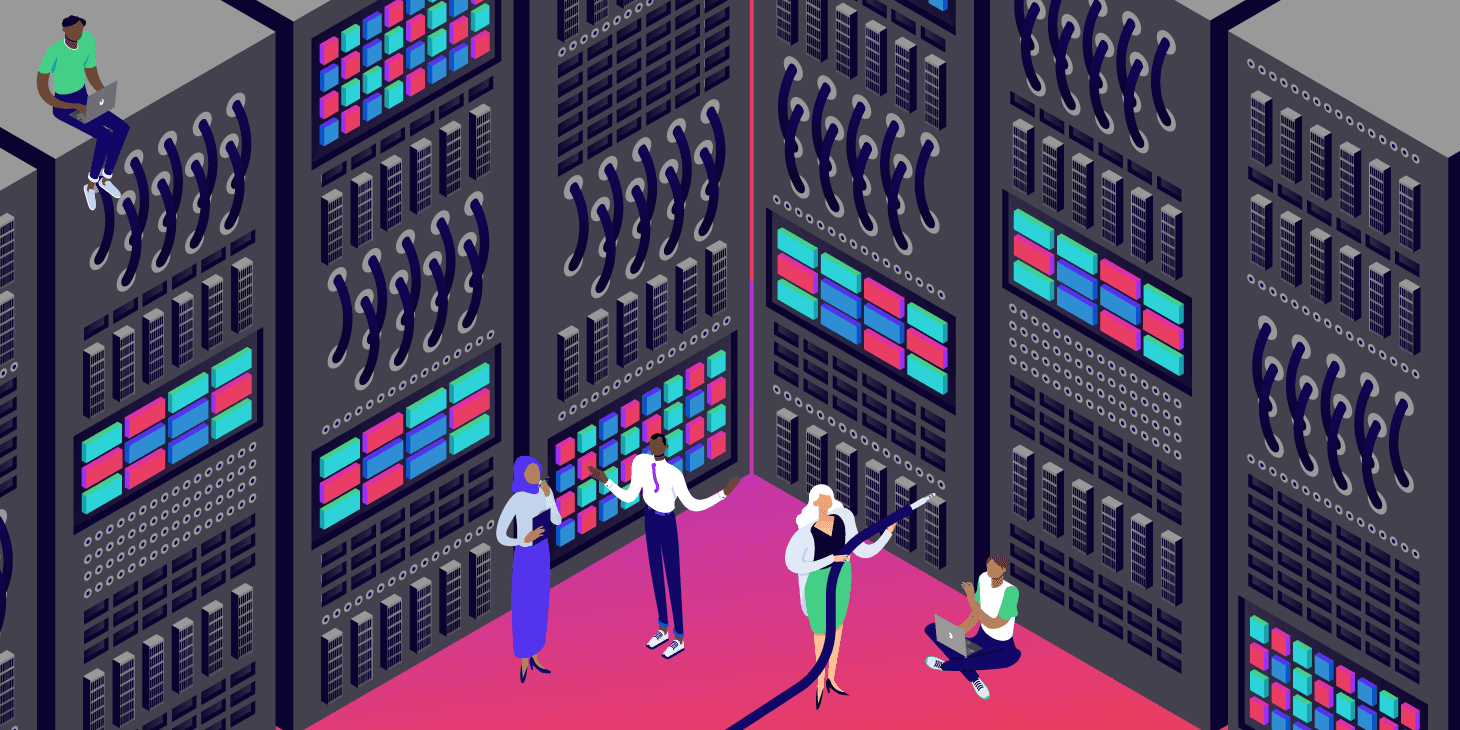
Today’s businesses run on data security, transfer and control. To efficiently run a business in modern times, you need to control and secure large racks of digital information.
Thanks to dynamic tech industry, the cloud has become the norm with regard to data management. Only a few years ago, most companies had their servers within their premises and had to pay maintenance bills to keep operations going, but these days, everyone seems to be using dedicated servers, or cloud solutions for their business needs.
Business servers refer to a remote computer that is stored in a data center, connected to the internet and performs a host of business functions as specified by the users. Business owners have a choice of sharing one server with other users to accomplish all their individual tasks or having their own servers that are shared with no one else and are specially dedicated to fulfilling specific business needs. These servers are called “dedicated servers“.
Cloud servers on the other hand perform basically the same function as the dedicated servers. The major difference between the two is their method of hosting. While dedicated servers host in a remote physical location called the data center, cloud servers make use of a shared virtual location. Both dedicated servers and cloud servers personalization, security, accessibility and flexibility although in differing degrees. To choose the server that is better for you, you need to know what features matter to you most and then take a look at with server offers more in relation to that particular feature.
Over time, business owners have discovered the importance of using dedicated servers to achieve data security, speed and productivity in their businesses. They have also been so smitten by the many advantages cloud computing seems to offer that many of them don’t see the need to first access their businesses and determine if dedicated servers will actually serve them to their utmost satisfaction or whether clouds would be a better alternative. They just go for the option that feels right at the moment.
While the dedicated servers and the cloud have their clear advantages, there are also a lot of downsides you would want to consider before putting your data on the cloud.
To the Cloud or to the Servers?
Clouds are a good place to store up data to ensure safety. But this doesn’t mean that the cloud would solve all of your data problems. There are instances, reasons and scenarios why the cloud may not always be your go-to, hence, you may prefer getting a local server instead.
- Price and performance: leasing a good server capable of good performance, and capacity would prove to be quite expensive on the long run. Add to that the fact that you would have to churn out a lot of money on a monthly basis to cater for your cloud services. On the other hand, you could simply buy a server once and for all, and have it to yourself. Be sure to consider whether your business can conveniently bare the expenses that come with dedicated servers before you make your decision.
- Reoccurring expenses: The recurring expenses associated with keeping a cloud solution is not so fun, this is especially true since owning a server isn’t as expensive in the long run. However, it is important to note that owning a server can be capital intensive, especially for new businesses as the initial cost of setting up a server can be huge. So you decide what’s better for your business. Bearing the initial costs of owning your own servers once and for all or making use of the cloud and having to pay for cloud services every now and then?
- Bandwidth: Bandwidth refers to the capacity of your network to manage data inflow per second. The more the number of bandwidths, the easier and faster the flow of traffic. It is the rate at which data is transferred in a network. If you are performing a task that requires a lot of bandwidth, then the cloud may not be your best friend as it doesn’t have capacity to manage such a huge transfer of data. Video production, for example, requires a lot of bandwidth. These sorts of jobs are better suited for a local server where you can transfer data at fast speeds of up to 10 GB per second. Thankfully, some cloud providers can guarantee slightly slower speeds.
- Control: There is a monopoly that comes with having your own server. You are in total control and there is a sense of freedom when you know that you are in control. There are no terms and conditions, no limits, etc. But you can’t achieve this on a cloud. You are controlled, and your own data is used as bait. On a cloud, you have to consistently be conscious of your activities and basically walk on eggshells to avoid violating one rule or the other. This can be quite upsetting for a business owner who likes to be in control and has its own way of limiting creativity. Again, while local servers give you physical control over your backup, cloud servers don’t have that advantage. Instead, you are at risk of losing access to vital information if your cloud provider’s internet goes down.
- Privacy: One of the major fears or concerns of cloud users is privacy. A lot of people have very sensitive data on different cloud servers. The truth is that, even where security is promised and is given, there is this uneasy feeling of your data being with someone else. With local servers, however, you have total privacy as there is really no concern or fear in this regard.
- Uptime: Before you decide on which server to use, make sure you consider how much uptime means to your business and pick the one that guarantees you the uptime that you need.
Servers: The Perfect Cloud Alternative
The server then is the alternative to the cloud. Depending on the type of business, and its business needs, most small businesses would need a server to run smoothly and efficiently. The reasons listed above make clear where, and why a server has an upper hand over the option of the cloud solution.
Backup to the Cloud
Nevertheless, the server does not eradicate the cloud. The cloud is the perfect place to backup important data and so can walk hand in hand with local servers to ensure data security and recovery. A server can get corrupted, or compromised. If this were to happen, the cloud would be your last resort. And that is exactly what it should function as a last resort.
Choose the Right Server for Your Needs.
Choosing a server is a very delicate decision. It must be made with careful consideration of multiple factors that directly affect your business. Before choosing a server, make sure you understand the purposes for which you need a server and then research the best servers that would perfectly attend to those needs.
The major criteria that would determine what you choose are your needs. What do you need a server for? Once you can answer this question correctly, then you can make your choice of server easily.
File Servers and NAS Devices Difference
Sometimes, there are questions regarding file servers and NAS (which is short for Network-attached Storage). Most business owners tend to consider which of them is better for business in a bid to maximize performance, and cut costs.
In this case, the server tends to offer better functionality than a NAS.
But on second thought, we have to compare and contrast both so you can choose which one is better suited to your small business needs.
Similarities
- They both store data
- They can be used to share data
- Both are cheaper alternatives to a cloud
Differences
When it comes to the differences between the file server and the NAS, they would be judged on certain criteria:
- functionality;
Functionality refers to servers’ ability to perfectly perform the functions or tasks it was produced for. A server offers better functionality than a NAS. It also offers more powerful functions than a NAS. A NAS does not allow for the use of third-party applications, whereas, a server does. This means that your activities on a NAS are streamlined when compared to the server.
- sharing capabilities;
When it comes to file sharing, both server and NAS function pretty well but with a slight difference. The NAS is rather functional solution for sharing files to clients outside the workplace, the server is better suited to an in-house file sharing situation among colleagues.
- cost;
Cost is a very important factor to consider when making the decision on whether to use the network attached storage or file servers. The server is obviously more expensive than NAS. This is because it offers more functionality than the NAS. Also, in most cases, server licensing is required for a server, and not for a NAS.
- space;
A server is much larger than a NAS device. The NAS is more movable and fits in with smaller office application.
- security;
The server offers more security. It has an inbuilt firewall which can protect against hacking or theft. The NAS has no protection whatsoever, hence leaving your information vulnerable for the most part. As a result, it is better to make use of files servers if you deal with very critical data and you cannot afford to bear the risks of data loss.
- flexibility;
A server can be adjusted to suit your preferences, but the NAS forever remains a NAS. You can’t make any serious changes to it as you would a server.
- maintenance;
If you would be using a server, a lot of maintenance would be involved. A NAS, on the other hand, doesn’t require any serious maintenance.
It’s your choice at the end of the day. You can choose what you feel suits your business at the moment (even if it’s a NAS). But you should also keep your mind on growth. It’s advisable to select a scalable solution. This way, it will be able to serve you as your business grows.
Choosing a server would most definitely serve you well in the long run: especially if you choose the right server. Choosing GT Host servers for instance would definitely be to your advantage, regardless of the size of your business.
Advantages of GTHost Servers
Here are some benefits of using GTHost servers.
- no hidden charges;
There are no hidden charges for using any GTHost server. What you get, is total transparency from start to finish. This helps you to work on a budget without fear.
- best equipment;
With GTHost, you get access to some of the best equipment in the industry, from , to extremely fast fiber optics. This makes for the best of services available. GTHost servers are already known for providing standard state of the art facilities and equipments and have never compromised on quality.
- service guarantee.
You are guaranteed a hundred percent work time when you use GTHost services. No glitches or hitches all the way. Just smooth and steady service. No downtimes whatsoever.
In conclusion, there is no doubt whatsoever that getting a server today would greatly improve your business in productivity, and efficiency. The major problem is always with deciding whether to use a local server or a cloud server.
Both servers have very amazing advantages, but which of them is more small business friendly? Local servers offers it’s users physical control over data recovery and security. With local servers, users don’t need an internet connection to access their data unlike the cloud servers that depend on the availability of internet connection for accessibility.
What’s more? Local servers have proven over the years to be cost-effective for small and medium sized businesses. Because of the numerous advantages local servers offers small business owners, it is generally a better choice of server for startups and small scale business that need all the benefits of a good server at the lowest costs possible.
GTHost servers provide dedicated servers for small scale businesses that allow for instant setup and no downtimes at all. With their strategically located data centers world over, business owners can be assured of the best dedicated servers in the industry
Get a dedicated server today and you would be glad you did.
