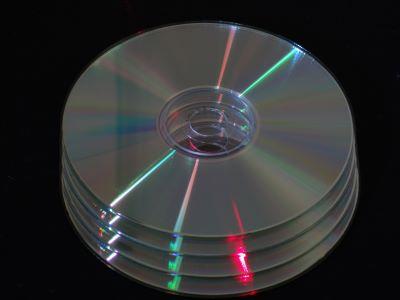
Data Backup Importance
Backing up data has been a priority for dedicated server users for a long time. To this end, many users invest in data security and recovery to mitigate the effects of data loss and corruption.
Backing up your data files is very important for every dedicated server user who needs to protect important, sensitive data from loss or corruption.
Here are some reasons why backing up data is a wise thing to do:
- Peace.
Just like having lots of money stacked up in an unsecured location, having data that is not backed up can be very troubling because you know that they can get lost in any unforeseen circumstance.
Backing up your data would make you feel at peace, knowing that even when your hard disk fails or if your system crashes, there’s a plan B and your data is always protected.
- Competitive Gain.
Anything that keeps you a step ahead of your competition is a big plus to your brand and should be quickly embraced. Backing up your data is one of them. When you backup dedicated server and your competition doesn’t, you score a point to their detriment.
- Reference Purposes.
When you backup a dedicated server, it helps to archive data and serves as a database for old files when you need to make reference to them in the future.
Before we delve into the different types of backups, let’s talk a little about backing up data on cloud servers. It’s always important to learn how to back up on the cloud if you have decided that the cloud servers suit you better.
Backing up cloud servers is quite easy. Here’s how to back up on the cloud:
- Connect your device to a WiFi network
- Go to setting and navigate to “cloud”. Tap on it.
- Tap ” backup now”.
You have successfully learned how to backup on the cloud, congratulations. You should teach your friends how to back up on the cloud too.
To backup dedicated server, follow these steps:
- Create a Bash script:
- Set up a cron job to run the bash script automatically
The process of backing up data on a dedicated server is quite technical. The steps above are very broad and just serve as a reminder for persons who already know how to backup a dedicated server.
If you have no prior knowledge of how to backup a dedicated server, it’s wise to contact your dedicated website hosting service for expert advice.
We have successfully discussed steps to take to backup dedicated server and cloud servers. Now let’s move on to the types of backups.
Types of Backups
To successfully backup dedicated server, it’s important to understand the different backup options available to you:
- RAID Backups.
Backing up data on RAID is a simple method of data backup. RAID refers to the Redundant Disk of Independent Arrays. It enhances data security and encouraged data backups by automatically replicating data on one hard drive when it is stored in another hard drive.
This method of backing up data is convenient and highly beneficial when one of the hard drives fails. When this happens, your data remains on the other hard drive and is still intact.
What if both hard disks fail at the same time, you may ask. While it’s not impossible for two hard disks to fail at the same time, the chances of this happening are very slim. Backing up data via RAID backups is still a very sure method of securing your data files. If you wish to backup dedicated server through this method, you have our full support
- Off-site Backups.
One of the simplest methods of backing up your data files is through off-site backups. To backup dedicated server through off-site backups means that your data backup is on another server in a remote location and not on the hosted server.
It’s a perfect method of backing up data if you have any reason to believe that your server may incur data loss at one point or the other. There are different techniques for backing up data through off-site backups. You should contact your hosting service company for help in this regard.
- Application Backups.
There are efficient backup applications in existence today. Apart from backing up and securing your data, they help to reduce your workload and aid efficiency. They will easily and quickly restore your data in the event of server failure. This is a very good option if you wish to backup a dedicated server.
Backing up your dedicated server through application backups is convenient and fast.
- R1Soft Backups.
Backing up data through R1 Soft Backups employs a unique method and offers you complete data security. With this method, backing up is done by bypassing the operating system and creating backups by reading the disk at the lowest level.
Conclusion
In this article, we have learned how to backup on the cloud, what to do to backup dedicated server, the importance of backing up data on your dedicated server, and the types of backups you may need to choose from.
Backing up your data regularly should always be a top priority for your business especially if your line of business requires handling sensitive data or client’s personal information.
Also, remember that you are not stuck to one method of data backup. You can always explore the different backup types to find the one that suits you at a particular time.
