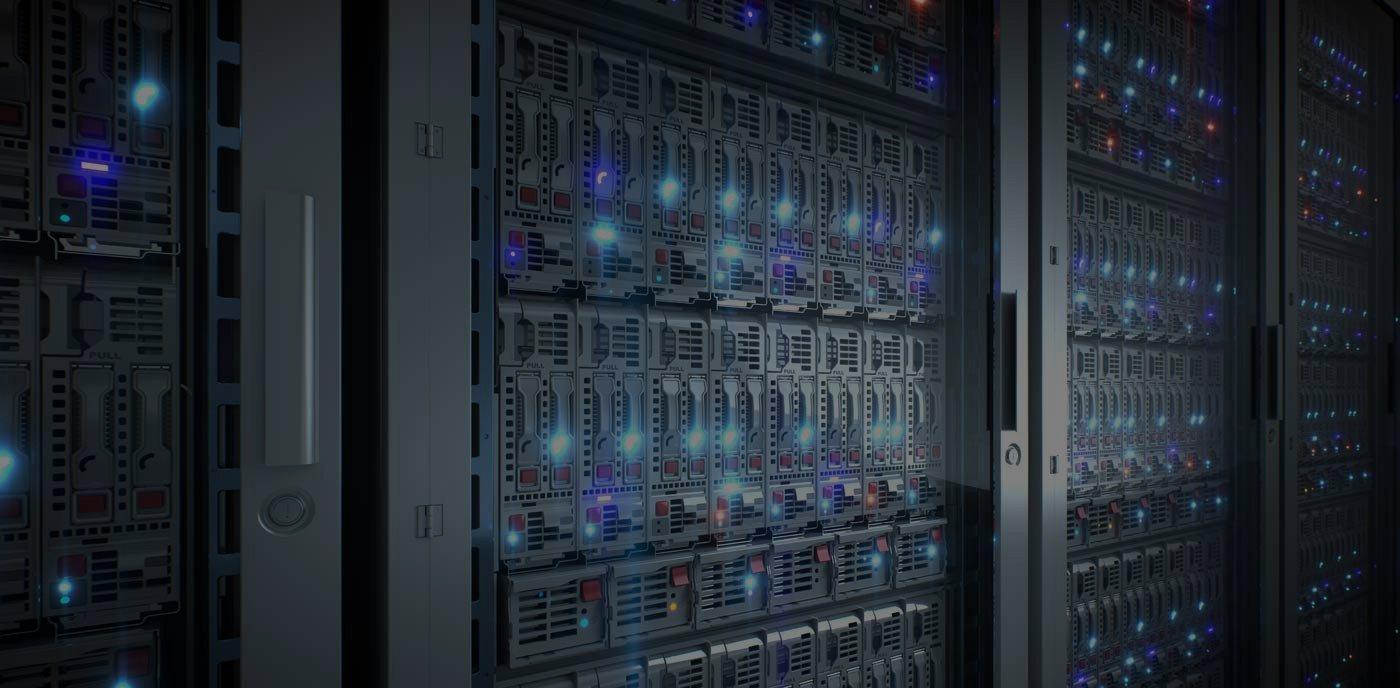
So you’ve compared Dedicated Server to Virtual Private Server, and you’ve decided to go with a dedicated server. But because there are so many types of dedicated servers and varying levels of demands among customers, the amount of time it takes to set up a dedicated server ranges from a few minutes to a few days. You can either have your IT team set it up or have your dedicated hosting provider do it.
How is a dedicated server different than other types of servers? A dedicated server is a physical computer that is completely owned by you and provides all of the access and resources you need to run your business including the related software, internet connection, storage and central processing unit.
Websites that generate a lot of traffic, gamers and large companies that handle sensitive information would use dedicated servers to avoid lag time and ensure the safety of their information. Hosting companies offer different packages with varying bandwidth, operating systems, RAM size and disk space.
Factors that determine how long it will take to set up dedicated server hosting
Here are some questions to consider because these factors affect how long it takes to set up a server:
- What is the purpose? Is it a web server, mail server or game server?
- What is the setup? Is the server at your worksite, leased remotely or hosted on a cloud?
- Will you have a lot of traffic on your site or sensitive information?
- Is the server managed or unmanaged?
- How is your server deployed? Another way to think of this is how it is implemented. Which operating system will you use? If you go for a Linux server, it will take time to get the right code in place before you can use it.
- What software do you need to operate your business and how much customization do you require?
Once you’ve answered these questions, you can order the right dedicated server that meets all of your requirements.
Managed vs unmanaged dedicated servers
Once you know the resources you need on your dedicated server, you can choose whether you want a managed or unmanaged dedicated server plan.
With a managed dedicated server plan, your hosting provider will take care of the set up including the configuration, server settings and security maintenance. This is a good option if your organization doesn’t have its own dedicated IT team to manage the server and monitor security issues.
An unmanaged dedicated server plan is a great option for businesses who want full control over their hosting experience. They can install and manage any software they need and are fully responsible for security updates. If your team uses a Linux server, it’s important that they have good knowledge of Linux because it takes more time to put the right programming codes in place in order to use the server.
Steps to setting up a dedicated server
You can choose what features you want on your dedicated server, but these are the basic components:
- Networking: Nameservers, routers and domains
- Security: Firewall, intrusion detection and secure passwords
- Software: Web server, database server and mail server
- Websites: Any number you want
These are the general steps a person or organization must do to set up a dedicated server:
Step 1: Log into the server account
Login to the web host manager.
Step 2: Set up networking
Your server hostname is automatically generated but you can change it.
Step 3: Set up resolvers
Whenever you type in a website URL, that information goes to the resolver to search for the information on other nameservers. A nameserver is like a contact list on your phone where you don’t have to remember all the numbers but can search by name. It is a program that keeps a list of your domain names and their IP addresses (string of numbers).
When you search for a website, a nameserver matches the searched domain names and the IP address. When the IP address and files are found on the right nameserver, the information is sent back to the resolver and then goes back to your computer where the page content is loaded on your screen.
Step 4: Set up the IP address
You need to bind some IP addresses to your server before adding websites to the IP addresses which, just like a home address, is where you live on the internet. Every machine on a network has a unique IP address to identify them.
Step 5: Configure nameservers
Nameservers help visitors find the specific domains on your dedicated server. Once you decide which nameserver you want to use, scroll down to choose the domains.
Step 6: Set up services
You can choose the different types of services like FTP or mail server and configure them. On a dedicated server, you have full control of how you want to customize it whereas other types of servers have restrictions on what software you can run and how you use their servers.
As you can see there is quite a bit of technical knowledge involved in setting up dedicated server hosting. Either your IT team can do it or simply let the provider take care of the setup with your preferred requirements.
Conclusion
The amount of time it takes to set up a dedicated server can be from a few minutes to a few days. The time depends on the requirements a customer needs and the level of customization that has to be done.
Some of the most important factors to consider when choosing a dedicated server hosting plan are the purpose of the server, the amount of traffic you anticipate getting, the level of security you need and the kind of software you want to use.
Regardless of what dedicated server you choose, a good level of IT knowledge is required to set it up correctly and maintain it. If your team is comfortable with setting up the server, then you can choose an unmanaged hosting plan. If you don’t have a dedicated IT team, it’s better to go with a managed hosting plan where the dedicated hosting provider will take care of the server setup and maintenance for you.
