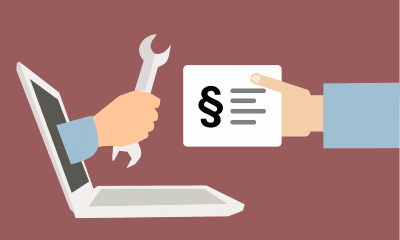
What Are Remote Server Administration Tools?
Remote server administration tools (RSAT) as the name suggests, are tools that allow administrators to manage their servers remotely. They are still properly put, RSAT allows IT, administrators, to manage a Windows server remotely from a computer that runs on windows 10, windows 8, windows 8.1, windows 7, or Windows Vista. They are also perfect for server monitoring.
What this suggests is that remote server administration tools can only be installed on the above-listed windows server. You cannot, for example, install RSAT on computers that run on Home or standard editions of windows.
The most exciting thing about remote server administration tools is that users can have access to the systems even when they are not physically present. Regardless of their location, they can always access the system through an internet connection. This makes windows server administration very convenient for a lot of people.
Why Use Windows Server Admin Tools
Why are windows server administration tools important, you may ask? There are many reasons why network and IT administrators find window server tools to be highly needed interventions for them. Here are some of them:
- less work for IT / System Administrators;
If you are a system administrator or IT consultant, chances are that you already know how much Windows server admin tools have helped to streamline and ease your workload.
Without windows server administration tools, many resources are spent performing a lot of time-consuming and brain-tasking administration functions that really don’t produce results that are commensurate with the effort expended.
- flexibility;
Network/system/IT administrations love the flexibility and that’s exactly what window servers admin tools offer. It leaves you with a lot of options especially when it comes to network monitoring and management.
From whatever location you find yourself, you can perform a lot of management functions like resetting passwords and updating user privileges without stress.
There’s more – with windows server administration tools, you can carrying out your monitoring/management functions from any device of your choosing once it has an internet connection. So imagine that you normally work with your PC but an emergency meets you where it’s not available.
You are not going to panic, you’d just bring out your smartphone, connect to the internet, and perform your management functions like a boss. Amazing right?
- time-efficiency;
Everybody needs more time. But since time is limited, the best way to create more time to do more is to find more efficient ways to carry out certain tasks in less time.
Business executives do this by delegating some duties to their personal assistants. For system administrators, we just utilize the windows server admin tools at our disposal.
Being afforded the opportunity of monitoring and managing systems regardless of location means we don’t have to waste time getting to certain specific locations before we can do our jobs.
It also means that we can carry out our administrative functions while also performing our daily personal tasks. This leaves us more time on our hands for leisure or to become more productive with other aspects of our lives.
- increased productivity;
Windows server administration tools help with troubleshooting and downtime issues. By being able to resolve many problems end users usually encounter, customer experience improves, productivity increases and everyone is happy.
- aids business growth.
Every business owner wants to make sales and see his business grow. Having advanced tools like RSAT to help ease the performance of administrative functions helps a great deal in this regard.
By making administrative functions easy and more efficient, business thrives and rapid growth is achieved.
How to Install Windows Server Admin Tools
In installing windows server admin tools, you never forget that they can’t be installed on a home or standard versions of the windows server. They can only be installed on Enterprise or Professional versions.
The method of installation usually depends on the windows version you’re working with.
- Installing RSAT for the latest version of Windows:
If you are installing RSAT for Windows 10 v.1809 or later, you can easily do it directly from the “Features on Demand” available on the user interface. Here’s how:
- From settings, navigate to “Apps” and then to “Apps & Features”.
- Click on ” Manage Optional Features”
- Click on “Add a feature”. This would display different features to install.
- Scan through the RSAT tools listed and click on the ones you wish to install and choose the install option on each.
- View your installation progress through the Manage Optional Features Page. When the installation is complete, your RSAT tools are ready for use.
Simple as ABC!
- Installing RSAT for earlier versions of Windows 10 v1809:
To install RSAT for earlier versions of Windows 10, you would have to download RSAT from the Microsoft website. Once you’ve downloaded the RSAT from the Windows page, follow these steps to install them:
- Follow the prompts on the installation process
- Navigate to the Control Panel through the Start Menu and then to “Programs and Features”
- Click Turn Windows features on or off and scroll down to the RSAT options.
- All the tools are enabled on default on Windows 8 upwards. You can disable the tools you don’t need. On Windows Vista or Windows 7, the tools are disabled. Enable the ones you wish to use.
Congratulations! You have successfully installed RSAT on your windows server and can now start using them to perform various monitoring and management functions as you wish.
Top 10 Free System Administrators Tools
There are some efficient free system administrative tools that are perfect for Windows server monitoring, management, troubleshooting, backup, and other administrative functions. We have combined a list for you:
- RSAT Tools for Windows 10.
The RSAT tools for Windows 10 package contains the Microsoft Management Console (MMC) snap-in, Server Manager, Hyper-V, Command-line tools, Windows PowerShell cmdlets features among others. These features facilitate server monitoring and management.
With these tools, your server management is secure and you can easily manage your roles and features from a remote location.
- Clonezilla.
Clonezilla is a cloning application that clones disks and hard disk partitions. It also serves as a fast backup application that backup partitions or one HDD to another HDD. There are two types of Clonezilla: the Clonezilla live and the Clonezilla SE.
- Wireshark and Microsoft Message Analyzer.
Do you need an effective traffic monitoring tool? Then you need Wireshark and Microsoft Message Analyzer. It works perfectly with a lot of protocols and can be used for troubleshooting application issues and network/firewall configurations, and also capture network traffic to identify malicious packets.
- PowerShell ISE and its Script Browser and Script Analyzer Add-ons.
The PowerShell ISE is an interactive environment that allows system administrators to run various commands in real-time. It offers very useful add-ons like Script browser and Script analyzer that carry out certain server monitoring and management functions.
- Notepad ++.
Notepad ++ is a fully customizable text editor. It has a user-friendly interface and performs some monitoring and management functions like multi-editing, macros, autosave, etc.
- PuTTy.
PuTTy is a lightweight terminal emulator. It’s a perfect tool for remotely configuring servers and routers switches.
- Netwrix Account Lockout Examiner.
It helps in troubleshooting lookout root causes in a keystroke very fast, thereby minimizing troubleshooting time. It also helps to take the pressure off-hour help desk.
- Process Hacker
Process Hacker (PH) serves as a better alternative to the Process Explorer from the Sysinternals Suite. It has a lot of valuable features that make it one of the best sysadmin tools available.
For example, while Process Explorer breaks information into tabs and shows less information than PH, PH simples require you to click on the diagrams in the main window to open tabs. PH is created for server monitoring too.
- 7-zip.
This is an open-source file archiver with an amazing graphic interface. 7-zip is widely known for speed and high data compression.
- Tools from the Sysinternals Suite.
This suite has some free server management and monitoring tools that aid troubleshooting and security breaches detection. These tools include System Monitor (Sysmon), Process Explorer, Process Monitor, AccessChk, Autoruns, etc.
